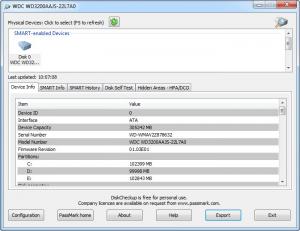DiskCheckup
3.4.1003
Size: 1.62 MB
Downloads: 4215
Platform: Windows (All Versions)
Damaged hardware components can be replaced, but it may not be so easy to replace important files if the hard disk fails. Besides backing up important data, you should also keep an eye on the hard disk's vital signs, to make sure that it won't crash anytime soon. With DiskCheckup, you can monitor your hard disk's SMART (Self-Monitoring Analysis and Reporting Technology) attributes and spot possible failures before they occur.
The application works on Windows XP and all later platforms, up to Windows 8. It can be installed rapidly, without any effort and it is free for personal use. DiskCheckup requires only 16 MB of RAM and 2 MB of free disk space, so you can run it on any computer, even obsolete ones.
DiskCheckup can provide you with critical information about several hard disks. SMART-enabled devices are displayed on the top portion of the user interface and you can select one and view its information on multiple tabs, in the lower region of the window. Once you select a hard disk, you can find its general specifications, like device ID, serial number, geometry, capacity, partitions and so on.
A hard disk's SMART attributes can be found in a list, on a different tab. The list includes a large number of health related statistics, such as the start/stop count, power on time, temperature and many more. You can find raw values, thresholds, predicted TEC dates and other information. Additionally, the software provides you with a SMART history, which includes normal and worst values for different dates.
DiskCheckup is not limited to displaying information and nothing more. You can start a disk self test, to see if the device is in good working conditions. Viewing and modifying HPA/DCO values is another possibility. If a threshold is exceeded, the application will display a message or send an email, depending on your preferences. You can make this configuration in the general settings panel, where you can also set the temperature units to Fahrenheit or Celsius, activate an auto-refresh function and make other basic settings.
Pros
The application enables you to monitor your hard disk's vital signs. It can warn you if a threshold is exceeded, giving you a chance to prevent failures.
Cons
There are no obvious issues to speak of. With DiskCheckup, you will be able to spot potential hard drive issues before they turn into serious problems.
DiskCheckup
3.4.1003
Download
DiskCheckup Awards

DiskCheckup Editor’s Review Rating
DiskCheckup has been reviewed by Frederick Barton on 09 Sep 2013. Based on the user interface, features and complexity, Findmysoft has rated DiskCheckup 5 out of 5 stars, naming it Essential